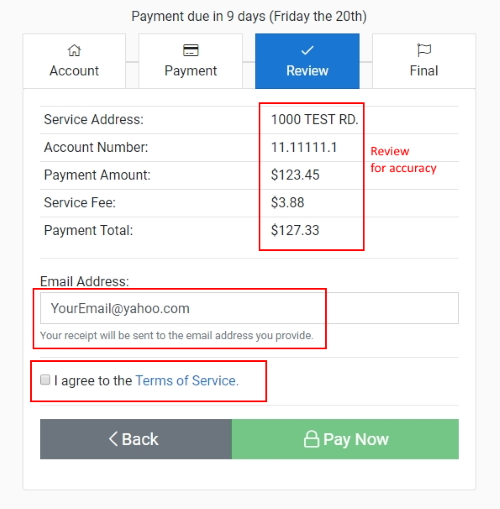Help > Review Tab
The review card is used to review that all the information you have entered is correct, and is the final step in the payment flow that requires user-interaction.
Service Address and Account Number are the two key fields of information that we use to ensure your payment gets applied to the correct account. While the Account Number should suffice for matching a payment to an account, the Service Address field allows us to "double-check" the accuracy of your account (in cases of mistyped information). If discrepencies are found between these two key pieces of information, we will contact you for clarificaion.
Payment amount, Service Fee, and Payment total are also listed so you can see exactly how your payment will applied. For more detail about the Service Fee, visit the Service Fee help page.
In order to send you a receipt for your transaction, an email address will need to be provided. If you don't provide a valid address, you won't receive a receipt and we won't be able to contact you if there are problems with your payment.
The Email Address you provide is saved in an effort eliminate the need to re-type the same information when you use the Utility Bill Pay service again. This information is saved on your device, not with the City of Clyde. Click here for more information on what is saved and what is not.
The last box to click to enable the Pay Now button is to agree to the Terms of Service.